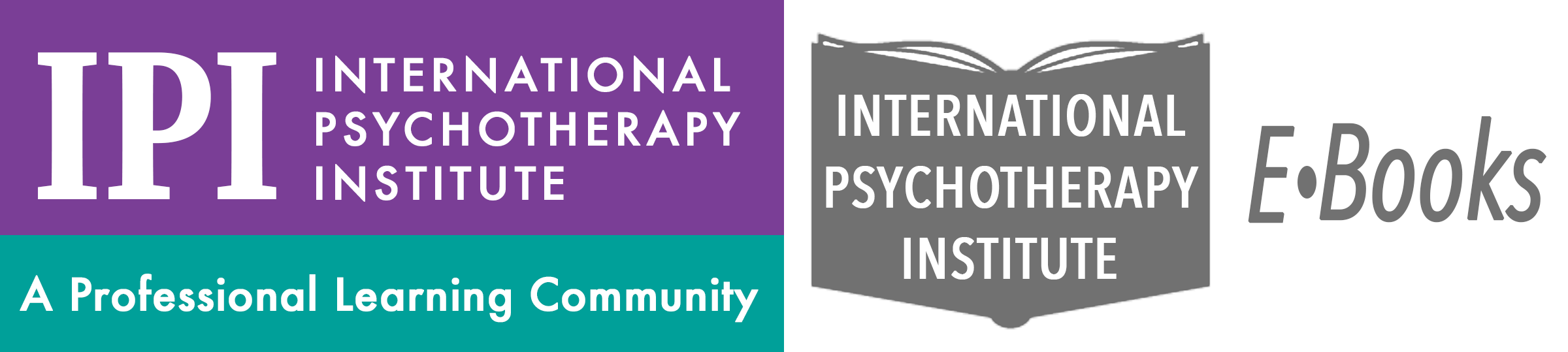IPI E-Books are available in PDF format. We realize that many ereaders work with other file formats (mobi and epub), but to optimize our site and its server capacity, we have chosen to offer primarily PDF files.
If you’d like to convert the PDF we provide to mobi or epub, we recommend Calibre ebook management.
Opening books on Kindle
Option 1:
- Connect your Kindle to your computer using a USB cable.
- When your Kindle is in USB mode, it will appear as a disk drive on your computer desktop.
- Drag the e-book file into your books folder on your Kindle.
- Once you eject the Kindle from your computer, your book will appear in your Kindle’s menu
Option 2:
- Open your email account.
- Create a new email to your kindle email account.
- Attach the PDF file you have already downloaded to the email.
- Once you send the email, your book will appear in your Kindle’s menu
You may also follow the Calibre directions below.
Using most other e-readers (Barnes and Noble Nook, Sony E-readers, etc.)
- Connect your e-reader to the computer using your USB cable.
- Your e-reader will appear as a disk drive on your computer.
- Drag the pdf files you have downloaded into the books folder on your e-reader.
- Once you eject the e-reader, the book will appear in the menu.
You may also follow the Calibre directions below.
Special Note for i-Pads
- i-Pads use iTunes to load PDF files into the iBooks reader app on your iPad. The iBooks reader app is a free app from the Apple App Store.
- Connect your i-Pad to your computer with the i-Pad synch cable
- Open iTunes and select the Books item on the left hand menu in iTunes (below Music, Movies, TV Shows, etc.).
- Click File and select Add to Library
- In the dialog box you will select the e-book you downloaded on your hard drive and it will be added to the iTunes library.
- Make sure you have selected synch books in the synch menu for your i-Pad and the books will be added to your iBooks app.
PDF files
Most devices automatically recognize PDF files and open them in the appropriate program. If your computer or device won’t open a PDF you will need to download the latest version of Adobe Reader for your machine.
Calibre
Calibre is a free software program that can be downloaded at http://calibre-ebook.com/. This is the recommended method of loading your e-books and managing the content on your device. Calibre will recognize most e-readers when they are attached to the computer by USB cable. When you start Calibre you can then add books using the add books icon. You will select the downloaded file and then it will be included in your Calibre library. You then select the new book you added from your list of titles in the Calibre window and click on the send to device icon on the top tool bar. Your book is automatically loaded on to your e-reader.
You can also use Calibre to convert the PDF file into a mobi or epub file to optimize viewing on your ereader.